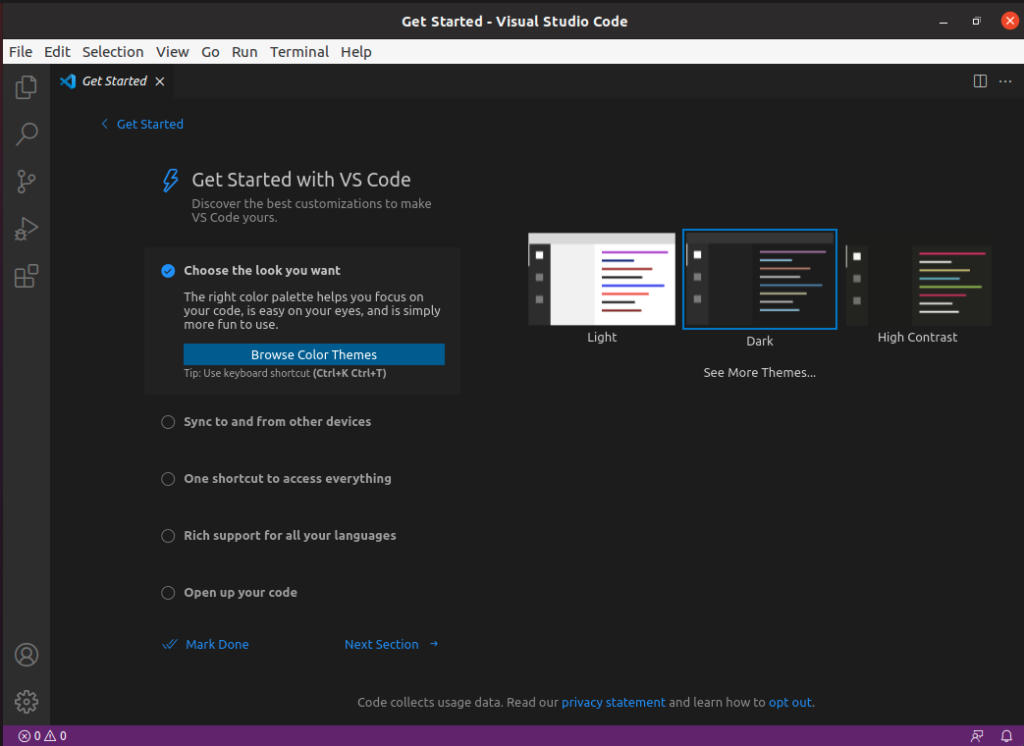Visual Studio Code is a source code editor developed by Microsoft. For the installation, we will use a Snap package. Snaps are application packages that are easy to install, secure, cross-platform, and without dependencies.
From a terminal, we execute the following command:
sudo snap install --classic codeWe wait a few minutes for installation:
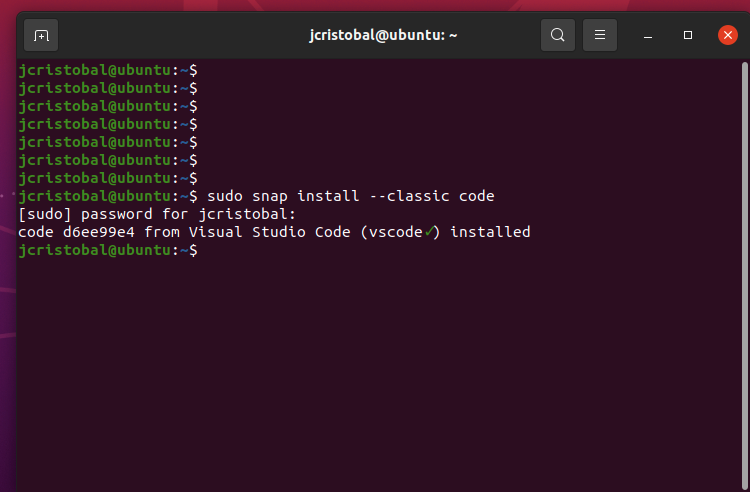
We look for it inside our applications and open it:
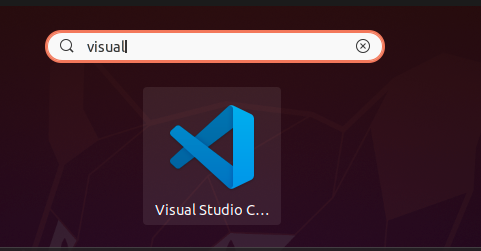
Ready! we have our Visual Studio Code to write our code: